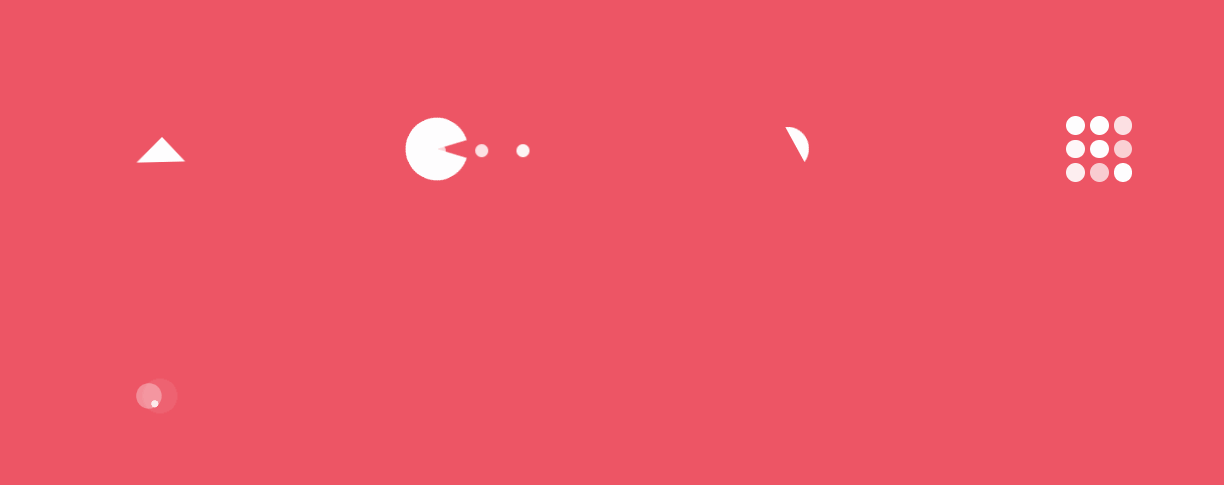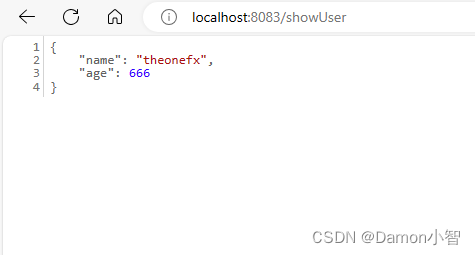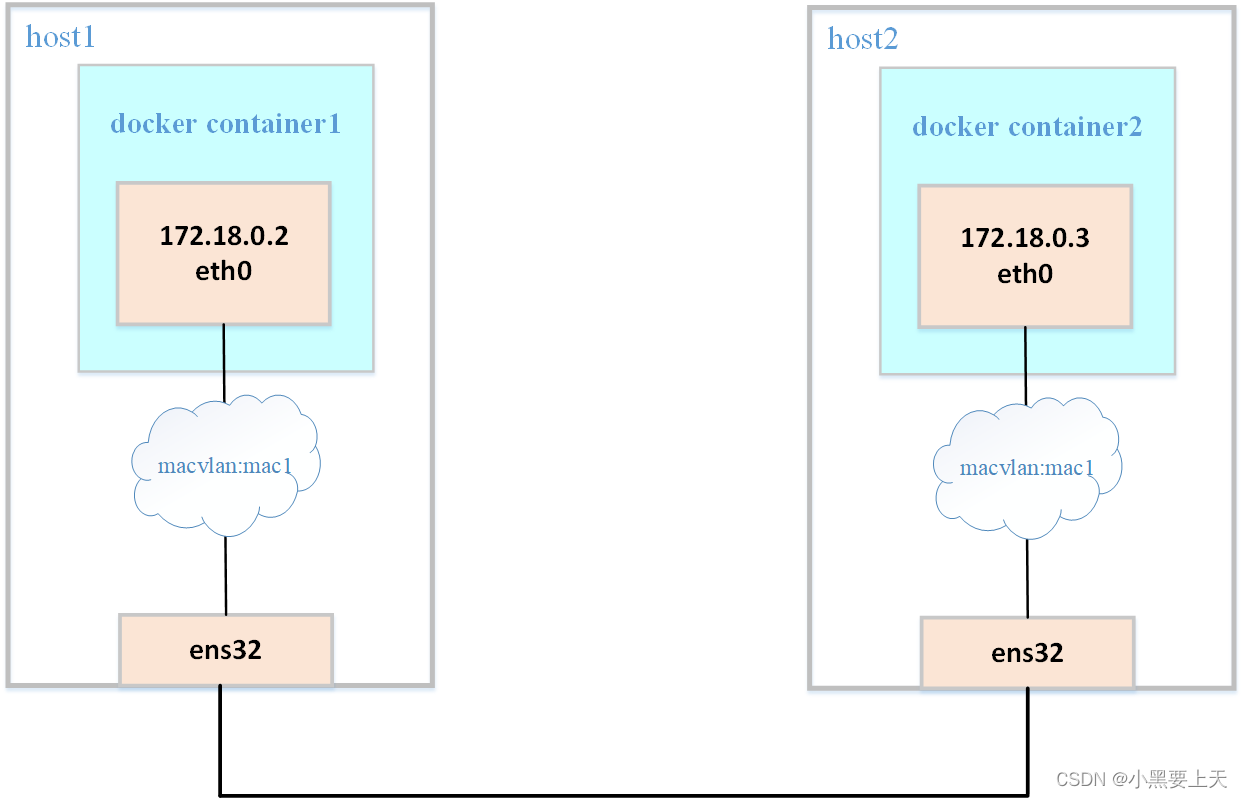点云背景分离是一个常用的计算机视觉任务,它旨在从点云数据中分离出感兴趣的物体。聚类是一种常用的方法,可以通过将相似的点聚集在一起来完成背景分离。下面是一个简单的基于K-Means聚类的点云背景分离的Python代码示例,使用的是scikit-learn库:
python">import numpy as np
from sklearn.cluster import KMeans
from sklearn.preprocessing import StandardScaler
import open3d as o3d
# 加载点云数据
def load_point_cloud(file_path):
point_cloud = o3d.io.read_point_cloud(file_path)
points = np.asarray(point_cloud.points)
return points
# 将点云数据标准化
def standardize_data(points):
scaler = StandardScaler()
points_std = scaler.fit_transform(points)
return points_std
# K-Means聚类
def kmeans_clustering(points, n_clusters):
kmeans = KMeans(n_clusters=n_clusters, random_state=0).fit(points)
labels = kmeans.labels_
return labels
# 分离背景和物体
def separate_background_objects(points, labels, threshold):
centroids = kmeans.cluster_centers_
object_points = points[labels > threshold]
background_points = points[labels <= threshold]
return object_points, background_points
# 主函数
def main():
# 1. 加载点云数据
file_path = "path_to_your_point_cloud_file.ply"
points = load_point_cloud(file_path)
# 2. 数据标准化
points_std = standardize_data(points)
# 3. K-Means聚类
n_clusters = 2 # 根据实际情况调整
labels = kmeans_clustering(points_std, n_clusters)
# 4. 分离背景和物体
threshold = 1 # 根据实际情况调整
object_points, background_points = separate_background_objects(points_std, labels, threshold)
# 打印结果
print(f"Object points: {object_points.shape}")
print(f"Background points: {background_points.shape}")
if __name__ == "__main__":
main()
在这段代码中,我们首先加载点云数据,然后对其进行标准化处理。接着使用K-Means算法对点云数据进行聚类,根据聚类结果将点云分为物体点和背景点。threshold是一个参数,用于决定哪些聚类被认为是物体。
请注意,这个算法是一个简单的示例,实际应用中可能需要根据具体情况进行调整和优化。实际操作时,可能还需要考虑点云的密度、噪声以及物体的具体形状等因素。此外,选择合适的聚类个数n_clusters也是一个需要根据实际情况考虑的问题。
在运行上述代码之前,请确保已经安装了scikit-learn和open3d这两个库。如果没有安装,可以使用以下命令进行安装:
pip install scikit-learn open3d
同时,确保你的点云文件路径(file_path)是正确的。上述代码只是一个起点,具体的实现可能会更加复杂。